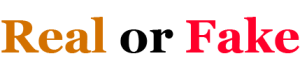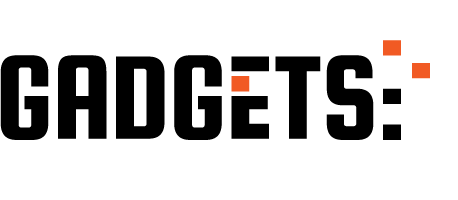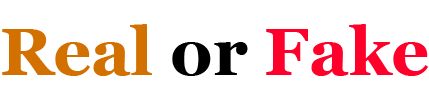The internet has made our lives easier in many ways, but it also brings risks. Fake websites are a major concern as they can trick you into giving away personal information or money. Knowing how to spot whether a site is real or fake is essential for safe browsing. This guide will help you identify the signs of fraudulent sites, use online tools for verification, and practice safe browsing habits to protect yourself online.
Key Takeaways
- Always check the URL for small changes that could indicate a fake site.
- Look for poor spelling and awkward design—these are usually signs of scams.
- Use online tools to verify the website’s legitimacy and check its domain age.
- Be cautious of deals that seem too good to be true; they often are.
- Always check for contact information and an ‘About Us’ page to assess credibility.
Recognizing Key Indicators of Fake Websites

It’s getting harder to tell what’s real and what’s not online. Scammers are getting sneakier, so it’s important to know what to look for. Spotting the signs of a fake website can save you a lot of trouble.
Examine the URL for Subtle Changes
One of the first things I do is really scrutinize the website address. Scammers often use URLs that are very similar to the real thing, but with a few key differences. They might swap letters, add extra words, or use a completely different domain extension (.net instead of .com, for example). These small changes can be easy to miss at a glance, but they’re a big red flag. Always double-check the URL to make sure it matches the official website exactly. This is a simple step that can prevent a lot of headaches. For example, you can use website safety checkers to verify the legitimacy of a site.
Look for Poor Spelling and Grammar
Another thing I always watch out for is bad spelling and grammar. Legitimate companies usually have teams of writers and editors who make sure their website content is polished and professional. If you see a lot of typos, awkward phrasing, or just plain bad grammar, it’s a sign that something might be off. Scammers often rush to put up fake websites, and they don’t always pay attention to these details. It’s not a foolproof method, but it’s definitely something to keep in mind.
Identify Low-Quality Images and Design
Finally, I pay attention to the overall look and feel of the website. Fake websites often use low-quality images, pixelated logos, and generally amateurish design. They might not have the resources or the skills to create a professional-looking website, so they cut corners. If a website looks like it was thrown together in a hurry, that’s a warning sign. Legitimate companies invest in good design to build trust and credibility, so a poorly designed website is a reason to be suspicious.
It’s important to remember that no single indicator is a guarantee that a website is fake. However, if you see several of these red flags, it’s best to err on the side of caution and avoid the site.
Utilizing Online Tools for Verification
It’s a good idea to use online tools to help figure out if a website is the real deal. There are several options out there that can give you extra insight.
Website Checkers and Safe Browsing Tools
These tools scan websites for malware, phishing attempts, and other security threats. One of the easiest ways to check a site is by using Google’s URL scanner. Just paste the URL, and it’ll tell you if the site is safe. There are other options too, like VirusTotal, which uses a bunch of different antivirus scanners to check a site. Aura also has safe browsing tools as part of their security package. These tools are a good starting point, but don’t rely on them alone. Scammers are always finding new ways to trick these checkers.
- Google Safe Browsing: Checks URLs against a list of unsafe sites.
- VirusTotal: Scans URLs with over 70 antivirus scanners.
- Aura: Offers safe browsing tools with antivirus and VPN protection.
It’s important to remember that no single tool is perfect. Always use multiple methods to verify a website’s legitimacy.
Domain Age Checkers
Knowing how long a domain has been around can be a clue. A brand new website might be riskier than one that’s been active for years. You can find several free domain age checkers online. Just type in the URL, and it’ll tell you when the domain was first registered. Keep in mind that domain age isn’t a guarantee of safety, but it can be a helpful piece of the puzzle.
User Review Platforms
See what other people are saying! Check out review sites to see if anyone has reported scams or other problems with the website. Look for consistent patterns in the reviews. If you see a lot of people complaining about the same issue, it’s a red flag. But remember, some reviews might be fake, so take everything with a grain of salt. Social media can also be a useful tool for verifying a company’s authenticity.
Understanding Common Scams and Tactics
Too Good to Be True Deals
We’ve all seen them – those ads promising unbelievable discounts on the latest gadgets or designer clothes. If a deal seems too good to be true, it probably is. These are often bait to lure you into fake online stores designed to steal your payment information or sell you counterfeit goods. Always compare prices across multiple reputable retailers before making a purchase.
Phishing Scams and Fake Login Pages
Phishing scams are a classic tactic, and they’re getting more sophisticated all the time. Scammers create fake websites that look exactly like the login pages for your bank, email, or social media accounts. They send you an email or text message with a link to the fake page, hoping you’ll enter your username and password. Once they have that information, they can access your real accounts.
Be extremely cautious of any email or text message that asks you to click a link and enter your login information. Always go directly to the website by typing the address into your browser.
Malvertising and Pop-Ups
Malvertising is a sneaky way for scammers to spread malware. They inject malicious ads into legitimate websites. When you click on the ad, it can download malware onto your computer without you even knowing it. Pop-ups are another common tactic. They often appear with alarming messages, like “Your computer is infected!” or “You’ve won a free prize!” Clicking on these pop-ups can also lead to malware infections or phishing scams.
Here’s a quick rundown of what to do if you suspect you’ve clicked on a malicious ad or pop-up:
- Close the browser window immediately.
- Run a virus scan with your antivirus software.
- Do not enter any personal information.
Evaluating Website Credibility

Check for Contact Information
When trying to figure out if a website is on the up-and-up, one of the first things I do is hunt down their contact info. I’m talking about a real phone number, a physical address, and a legitimate email. If all you see is a generic form, that’s a bit of a red flag. I mean, think about it: a real business wants you to be able to get in touch with them easily. If the number doesn’t work or the address seems fishy, that’s a major warning sign. I usually look for a “Contact Us” or “About Us” link, usually at the top or bottom of the page. If you’re still unsure, try a WHOIS lookup to see if a number is available or search for the company’s contact information online to see if it matches what’s displayed on the site.
Look for an ‘About Us’ Page
An “About Us” page can tell you a lot about a company. I always check to see if it’s there and if it actually says something meaningful. A real company will usually have a story to tell, a mission statement, and maybe even some photos of their team. If the page is just fluff or doesn’t exist at all, I get suspicious. I want to know who’s behind the website, and a good “About Us” page should give you that information. It’s a chance for them to build trust, and if they skip it, that’s not a good sign. I also like to cross-reference the info on the “About Us” page with what I can find elsewhere online. If things don’t line up, that’s a problem.
Verify Site Seals and Certifications
Seeing a site seal or certification can give you a little extra peace of mind, but you have to make sure it’s legit. I’m talking about things like a verified badge from a security company or a certification from a professional organization. Don’t just assume they’re real, though. Click on the seal to make sure it takes you to the certifying company’s website. If it doesn’t, or if the seal looks fake, it’s probably a scam. A secure connection website checker is a good start, but it’s not the only thing to look for.
It’s important to remember that no single factor guarantees a website’s legitimacy. You have to look at the whole picture and use your best judgment. If something feels off, it’s always better to err on the side of caution.
Here’s a quick checklist I use:
- Check for a physical address and phone number.
- Read the “About Us” page carefully.
- Verify any site seals or certifications.
- Look for reviews or mentions of the company on social media.
Practicing Safe Browsing Habits
Avoiding Non-Traditional Payment Methods
When shopping online, it’s tempting to use whatever payment method is easiest, but sticking to well-known and secure options is a smart move. Credit cards, for example, often offer fraud protection that you won’t find with less common methods. Be wary of sites that exclusively push for payment via wire transfer, gift cards, or cryptocurrency, as these are harder to trace and recover if something goes wrong. It’s a good idea to use a legitimate URL checker before entering any financial information.
Running Virus Scans Regularly
Keeping your devices clean from malware is a cornerstone of safe browsing. Think of it as regular maintenance for your digital life. Schedule scans with a reputable antivirus program to catch anything that might have slipped through the cracks. Don’t just rely on the default settings; customize your scans to include all drives and external devices. Outdated software is a common entry point for viruses, so make sure your operating system, browser, and other applications are always up to date.
Being Wary of Unsolicited Links
How many times have you received an email or text with a link promising something amazing? It’s easy to get curious, but clicking on unsolicited links is a major risk. Phishing scams often use this tactic to trick you into giving away personal information or downloading malware. Always hover over a link to see where it actually leads before clicking. If you’re unsure, go directly to the website in question by typing the address into your browser. It’s better to be safe than sorry.
It’s a good idea to enable two-factor authentication wherever possible. This adds an extra layer of security to your accounts, making it much harder for hackers to gain access, even if they have your password.
Identifying Red Flags in Website Design
Awkward Layouts and Navigation Issues
Ever landed on a website and immediately felt lost? That’s a big red flag. Legitimate sites prioritize user experience, making it easy to find what you need. If the layout is confusing, the navigation is broken, or things just feel off, proceed with caution. It might be a sign that the site wasn’t professionally designed, or worse, that it’s a scam. Think of it like walking into a store where nothing is organized – you’d probably turn around and leave, right? The same principle applies online. If you are looking for a website design firm, make sure they have a good portfolio.
Presence of Spammy Content
Spammy content is a dead giveaway. We’re talking flashing banners, excessive exclamation points, and promises that seem too good to be true. These tactics are designed to create a sense of urgency and pressure you into making quick decisions without thinking.
- Irrelevant or nonsensical text
- Keyword stuffing (repeating the same words over and over)
- Aggressive sales pitches
A trustworthy website focuses on providing clear, helpful information. If a site feels like it’s shouting at you, it’s probably best to back away slowly.
Excessive Pop-Ups and Ads
Pop-ups are annoying, but excessive pop-ups are a serious warning sign. If you can barely see the actual content of the website because you’re constantly closing ads, that’s a problem. It could indicate that the site is trying to generate revenue through shady means, or even worse, that it’s infected with malvertising. A legitimate site will use ads sparingly and in a way that doesn’t disrupt the user experience. If you are looking for a good website, check the domain age to see how long it has been active.
Staying Informed About Cybersecurity Trends
It’s a jungle out there on the web, and the threats are always changing. What worked last year might not protect you today. That’s why staying informed about the latest cybersecurity trends is super important. Think of it like keeping up with the weather – you need to know what’s coming to prepare properly.
Following Updates on Phishing Attacks
Phishing attacks are getting more sophisticated. It’s not just those obvious emails from a Nigerian prince anymore. Now, they’re mimicking real websites and using personal information to trick you. Keep an eye on the news and cybersecurity blogs to see what the latest phishing scams look like. For example, you might see reports about a new wave of attacks targeting banking customers or using fake invoices. Knowing what to look for is half the battle. You can also use a website checker to verify a site’s reputation before entering any personal information.
Understanding New Scam Techniques
Scammers are always coming up with new ways to steal your information or money. One day it’s a fake tech support call, the next it’s a ransomware attack on your computer. Read articles and reports about new scam techniques to stay ahead of the curve.
Here are some common scam techniques to be aware of:
- Fake Job Offers: Scammers post fake job listings to collect personal information or trick people into sending money for
Wrapping It Up
In the end, spotting fake websites is all about being cautious and paying attention. Use tools to check if a site is safe, and keep an eye out for bad spelling or weird designs. If a deal seems too good to be true, it probably is. Always check for reviews and be careful with payment methods. Remember, if something feels off, trust your gut. The internet is full of traps, but with a little awareness, you can navigate it safely.
Frequently Asked Questions
How can I tell if a website is fake?
Look closely at the website’s URL for unusual spellings or endings. Check for bad spelling and grammar, and see if the design looks cheap or messy.
What tools can I use to check if a website is safe?
You can use website checkers or safe browsing tools that help you find out if a site is trustworthy. There are also domain age checkers that show how long a site has been around.
What are some common scams to watch out for online?
Be careful of deals that seem too good to be true, fake login pages that steal your info, and annoying pop-up ads that could be harmful.
How do I know if a website is credible?
Check if the site has clear contact information, an ‘About Us’ page, and look for security seals that show it’s verified.
What are safe browsing habits I should follow?
Avoid using unusual payment methods, make sure to run virus scans on your devices often, and don’t click on links from unknown sources.
What design features can indicate a fake website?
Watch for cluttered layouts, lots of spammy content, and too many pop-ups or ads that can make the site feel untrustworthy.